Trash Taxi
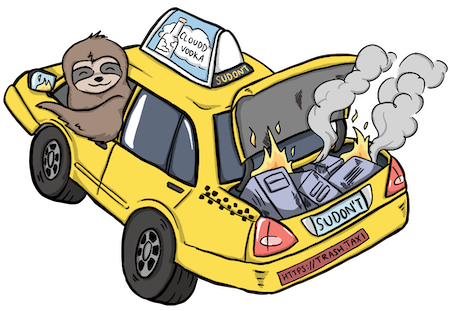
Keeping your infrastructure clean since 2018
Getting Started
Concepts and Terms Used in this Documentation
You’ll want to be familiar with REST APIs and AWS to use garbaged. garbaged
is a garbage collector. The API and program functions follow that idiom.
- Trash refers to hosts that have been marked for collection.
- A trash pickup is the process of terminating hosts marked as trash.
- Scheduling a Trash Holiday for a role or type will temporarily suspend the trash pickup process for that role or type.
Got it? Great! If there are things that you think should be here but aren’t, open an issue so we can fix it.
Building and installing
You can use go build and drop the output wherever you wish. garbaged’s
configuration file (by default) lives in /etc/garbaged.json but you can
reassign it using the GARBAGED_CONFIG environment variable.
There is a command line utility called tt which is in cmd/tt. It’s a
command line interface to the API. You can run go build in that directory.
Prerequisites
Important: garbaged is tightly coupled to AWS. You’ll need to do some coding
work to use it with other cloud providers.
Before you get started with garbaged you’ll want to have a few things in
place:
- Build and distribute nt in your infrastructure.
ntsends an API call togarbagedbefore it starts a root shell. - A small Postgres instance -
garbagedstores state in a couple Postgres tables. - Cross-account Roles -
garbagedassumes access to other accounts, so you can use it across multiple AWS accounts. The next section will describe what permissions you need to grant. - Role Tagging -
garbagedcan be configured to ignore certain EC2 tags - something likeRoleorType. In our infrastructure, a Cassandra host may haveRoleset tocassandraandTypeset todatabase. We’ll havegarbagedignoredatabase“Type” hosts, so you don’t end up taking out a database host automatically.
Cross-Account Role Permissions
In your ORIGIN account (the account or role that will garbaged will use to
execute) configure permissions so that garbaged may AssumeRole into another
account. In this example, the role in the TARGET account is named trashtaxi:
{
"Version": "2012-10-17",
"Statement": [
{
"Action": [
"sts:AssumeRole"
],
"Resource": [
"arn:aws:iam::TARGET_ACCOUNT_NUM:role/trashtaxi"
],
"Effect": "Allow"
}
]
}
In the TARGET account, configure an IAM role that can read tags and terminate instances, and add a trust relationship to the ORIGIN account. The ExternalID is a good idea.
TARGET Account Role Policy:
{
"Version": "2012-10-17",
"Statement": [
{
"Effect": "Allow",
"Action": [
"ec2:TerminateInstances",
"ec2:DescribeInstance*",
"ec2:DescribeTags"
],
"Resource": "*"
}
]
}
TARGET Account Role Trust:
{
"Version": "2012-10-17",
"Statement": [
{
"Effect": "Allow",
"Principal": {
"AWS": "arn:aws:iam::ORIGIN_ACCT_NUM:role/ORIGIN_IAM_ROLE"
},
"Action": "sts:AssumeRole",
"Condition": {
"StringEquals": {
"sts:ExternalId": "RANDOM_GENERATED_STRING"
}
}
}
]
}